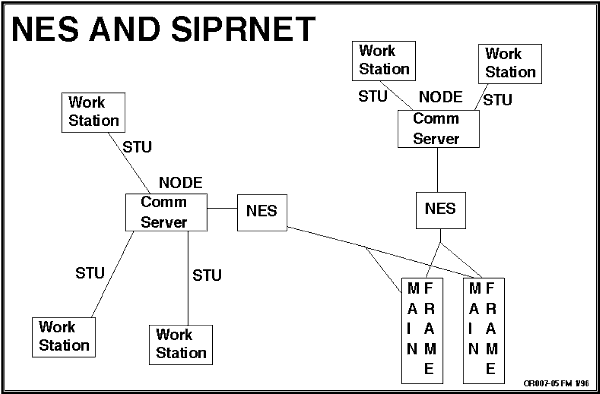
Publication Date: 16 February 1996
System Version: GCCS 2.1/Update 4
Web Page Created: 20 March 1996
Setup. None.
Now that you know where you are headed for the next 15 to 20 minutes, the lesson will lay some of this basic groundwork.
OBJECTIVE. From several alternatives, select the best definition regarding the purpose of JOPES running in the WWMCCS/TS3 environment.
OBJECTIVE. Given a list, match the WWMCCS or JOPES definitions with the appropriate terms.
Workstation. A workstation is nothing more than the tool used to access the mainframe. It does no real processing of its own. It is often referred to as a dumb terminal.
G-LINK. This is the software used to allow the workstation and the mainframe to communicate with each other. It also handles the movement of reports generated on the mainframe to your local printer or the movement of a file from the mainframe to your workstation's hard drive. It will also assist in transferring files from your hard drive to the mainframe.
Database. The database includes the Top Secret OPLANs and the reference files used to assist in the development of these OPLANs. The database is resident on the mainframe.
JOPES Applications. Two pieces of JOPES software support the development of OPLANs in this environment: the Joint Operations Planning System III (JOPS III) and the Joint Deployment System (JDS). Each has distinct planning capabilities and are generally viewed by the community as complementary to each other.
OBJECTIVE. Given a diagram of WWMCCS/TS3 hardware and communications connectivity, identify by name the equipment used within the WWMCCS/TS3 environment to support the JOPES applications.
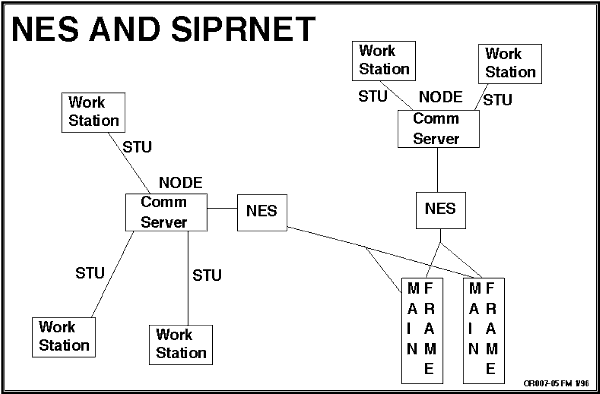
DOS-Based PC Workstations. Every workstation must be a DOS-based PC. Many of them are WIS-CUC and/or Zenith 386s, although any DOS-based machine will work.
Communications/Connectivity. Workstation to mainframe connectivity is accomplished using several devices.
Communication Servers. Communication servers are the devices that provide access to the communication lines that provide the connectivity to the mainframe. Communication servers are located at each node.
Nodes. A node is nothing more than a location that assists in providing access for numerous workstations to the mainframe via the communication server.
NES Device. Because this is a Top Secret system and the SIPRNet is only cleared for up to Secret information, a NES device is also used. The NES device encrypts the information prior to sending it over the Secret communication lines.
SIPRNet. The Secret Internet Protocol Router Network (SIPRNet) provides a Secret level communications capability. It is used as the communications link between the nodes and the mainframes.
Now that you know how the system is linked together, where are these nodes and mainframes?
Makalapa at Makalapa, Hawaii.
Yokota at Yokota AB, Japan.
Taegu at Taegu AB, Korea.
Stuttgart at Stuttgart, Germany.
JOPES Database Sites. There are three mainframe or database sites that are used by everyone.
Site-R - This site is known as ANMC2. It is the secondary or backup database site for everyone.
Kirtland - This site is known as FCDNA. It is not used by the community as an OPLAN database site. It is primarily used by the nuclear community as a data feed to the primary and backup sites.
That completes your introduction to the TS3 environment. Now is the time to become familiar with the organizations responsible for keeping the system running and providing users access to the capabilities they will require.
OBJECTIVE. From a list, match the WWMCCS or JOPES position title with the associated task.
Coordinator. The FM is the individual who handles the majority of the coordination required between the various users of the JOPES software and the WWMCCS ADP System Security Officer (WASSO) and assistants, and the WIN Site Coordinator (WSC) for the acquisition of general WWMCC access.
Required OPLAN Activities. There are also several OPLAN activities that can only be accomplished by individuals designated within the JOPES software as FMs.
Duties and Responsibilities of Supporting JPEC Positions. There are numerous individuals throughout the community who also assist in keeping the entire system operational for the common everyday user.
WWMCCS ADP System Security Officer (WASSO). After the FM coordinates with the WASSO, the WASSO at the mainframe site and the WASSO at the local site coordinate with each other to enter each user's password and Person ID in the system and pass that information to the user. The WASSO also ensures that proper security measures are implemented and adhered to by all elements of the site. The WASSO also verifies clearances before entering anyone into the system.
WIN Site Coordinator (WSC). The WIN Site Coordinator is the focal point for processing Site access requests and is cognizant of network related security matters.
Technical Database Manager (TDBM). The TDBM is responsible for providing technical support for the WIN system. The TDBM performs database loads, backups, and system restarts. The TDBM also supports system software installations and maintenance as well as monitoring and evaluating system performance.
Computer System Operators. The computer system operators are responsible for monitoring and assisting in maintaining the entire system. Their duties include mounting and dismounting the 9-track tapes from the tape drives, maintaining user accounts, and ensuring that the data processes are working properly.
That concludes your introduction to the TS3 environment so it is time to review what has been covered so far.
Summary. During this lesson, you have been exposed to a myriad of terms and definitions that included some hardware as well as some communications topics. Mainframe, G-LINK, STU, and NES should now be a part of your vocabulary. You should also be familiar with the various individuals/offices that are involved in keeping the system operational and accessible to each and every user.